Azure OpenAI Fine-Tuning
How to Fine-Tune Azure OpenAI models using W&B.
less than a minute
Introduction
Fine-tuning GPT-3.5 or GPT-4 models on Microsoft Azure using W&B tracks, analyzes, and improves model performance by automatically capturing metrics and facilitating systematic evaluation through W&B’s experiment tracking and evaluation tools.
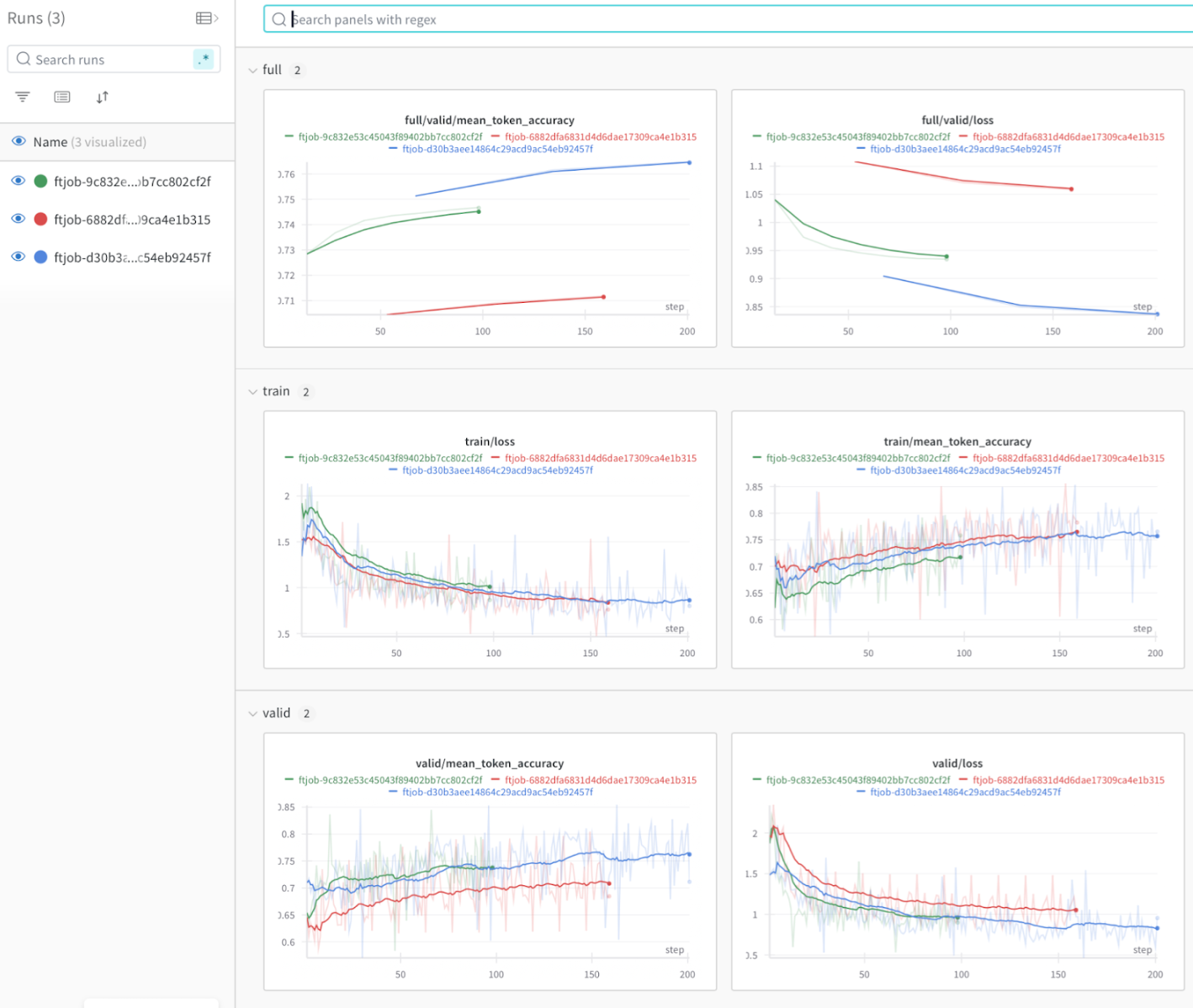
Prerequisites
- Set up Azure OpenAI service according to official Azure documentation.
- Configure a W&B account with an API key.
Workflow overview
1. Fine-tuning setup
- Prepare training data according to Azure OpenAI requirements.
- Configure the fine-tuning job in Azure OpenAI.
- W&B automatically tracks the fine-tuning process, logging metrics and hyperparameters.
2. Experiment tracking
During fine-tuning, W&B captures:
- Training and validation metrics
- Model hyperparameters
- Resource utilization
- Training artifacts
3. Model evaluation
After fine-tuning, use W&B Weave to:
- Evaluate model outputs against reference datasets
- Compare performance across different fine-tuning runs
- Analyze model behavior on specific test cases
- Make data-driven decisions for model selection
Real-world example
- Explore the medical note generation demo to see how this integration facilitates:
- Systematic tracking of fine-tuning experiments
- Model evaluation using domain-specific metrics
- Go through an interactive demo of fine-tuning a notebook
Additional resources
Feedback
Was this page helpful?
Glad to hear it! If you have further feedback, please let us know.
Sorry to hear that. Please tell us how we can improve.