Create a report
Create a W&B Report with the App UI or programmatically with the Weights & Biases SDK.
2 minute read
Use W&B Reports to:
The following image shows a section of a report created from metrics that were logged to W&B over the course of training.
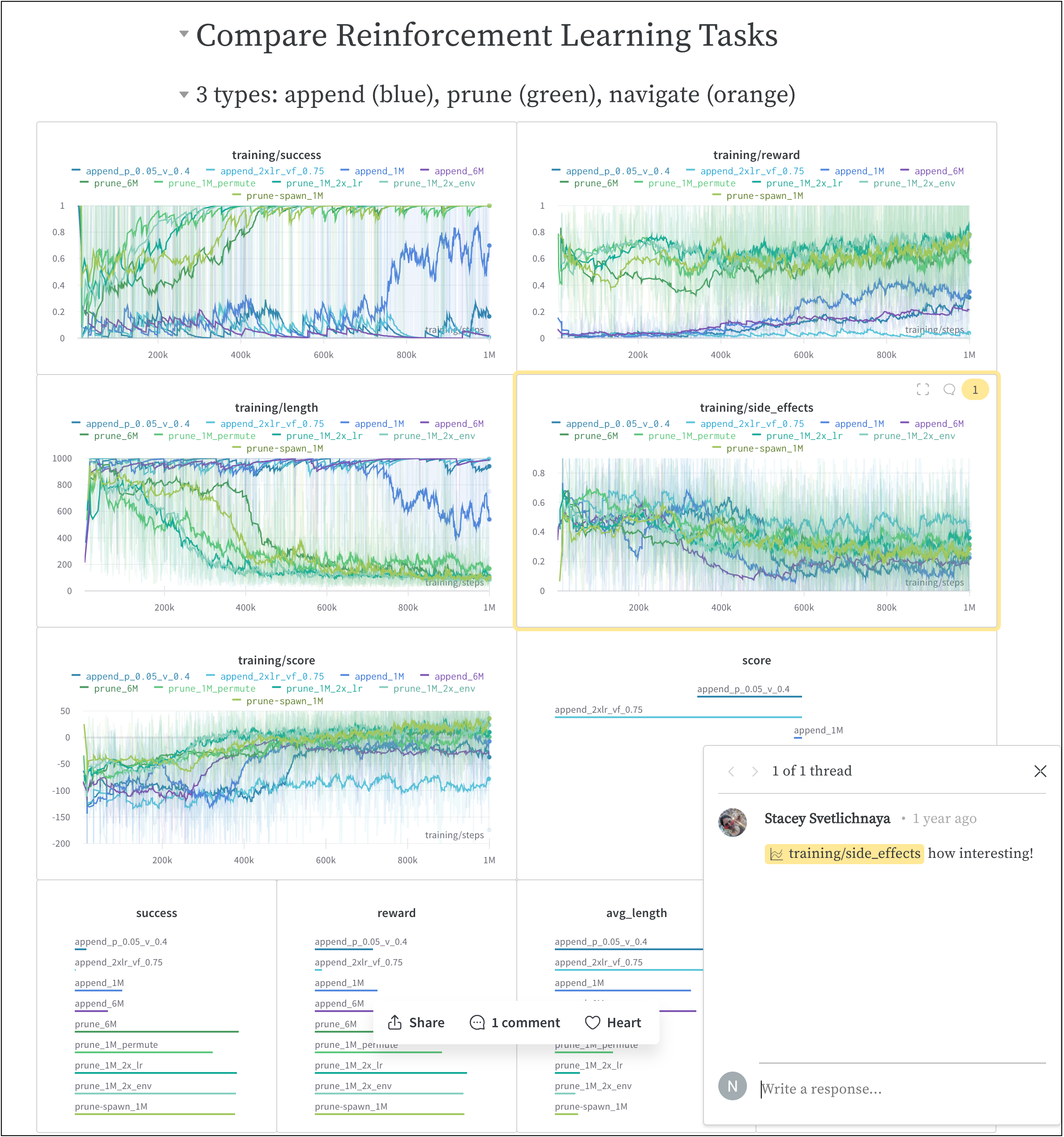
View the report where the above image was taken from here.
Create a collaborative report with a few clicks.
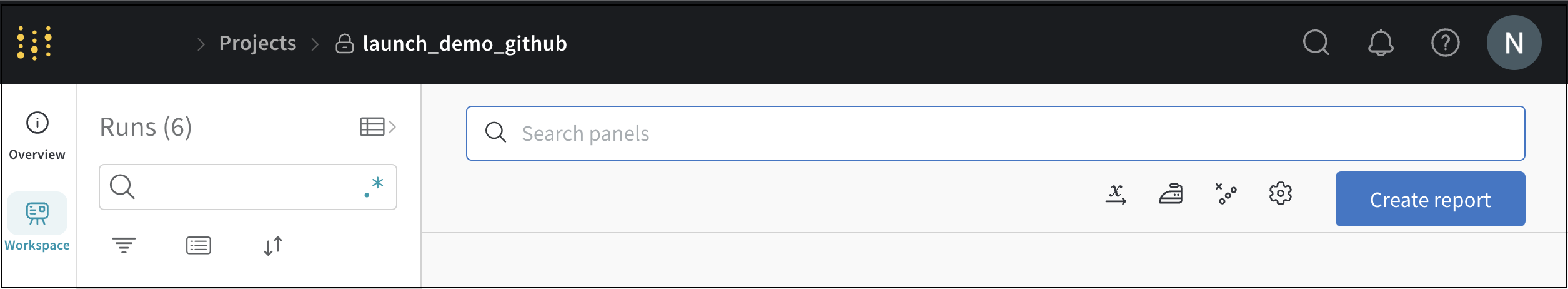
See the Create a report page for more information on how to create reports interactively an programmatically with the W&B Python SDK.
Depending on your use case, explore the following resources to get started with W&B Reports:
For best practices and tips for Experiments and logging, see Best Practices: Reports.
Create a W&B Report with the App UI or programmatically with the Weights & Biases SDK.
Edit a report interactively with the App UI or programmatically with the W&B SDK.
Collaborate and share W&B Reports with peers, co-workers, and your team.
Export a W&B Report as a PDF or LaTeX.
Embed W&B reports directly into Notion or with an HTML IFrame element.
Compare runs from two different projects with cross-project reports.
Reports gallery
Was this page helpful?
Glad to hear it! If you have further feedback, please let us know.
Sorry to hear that. Please tell us how we can improve.